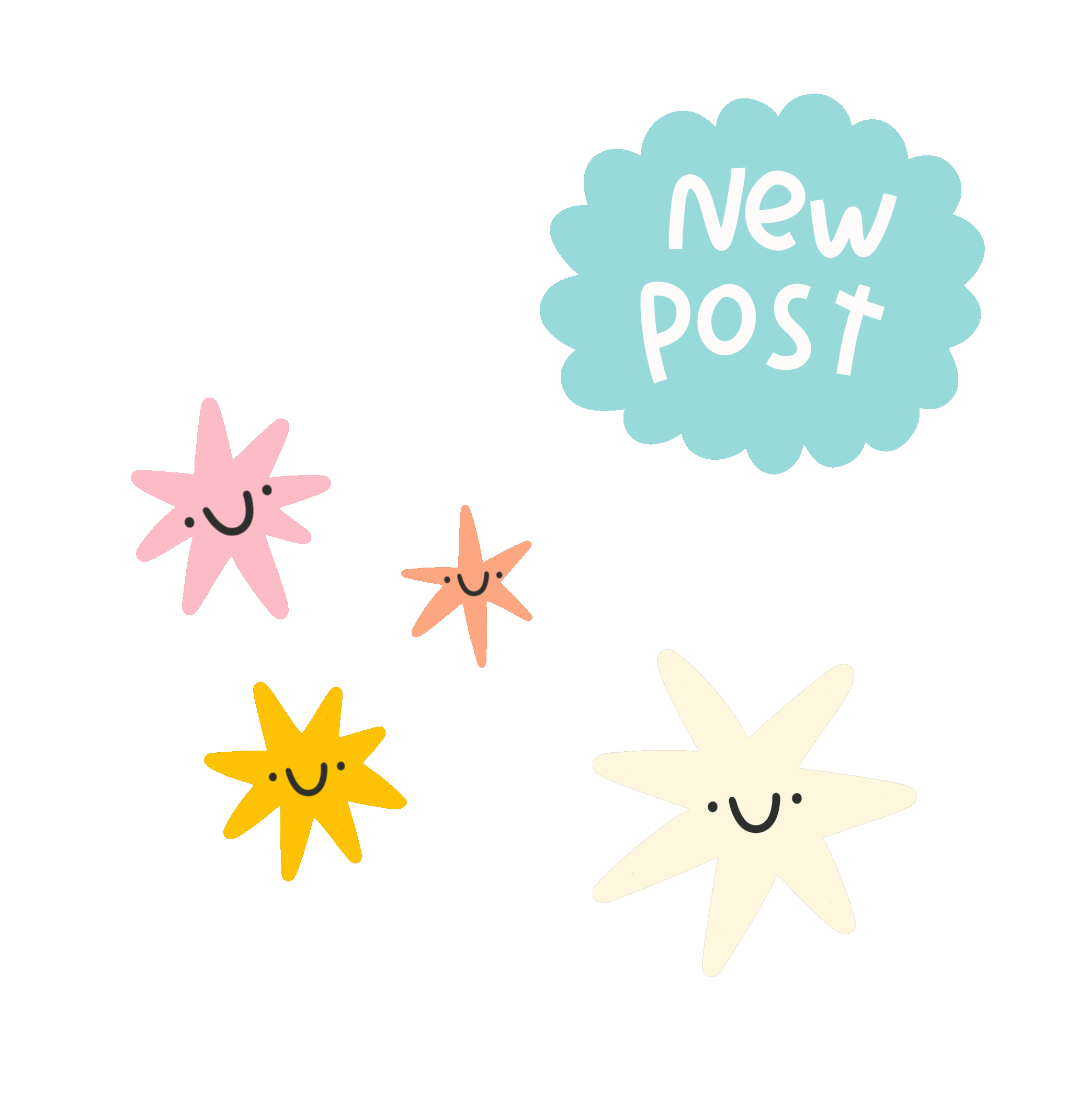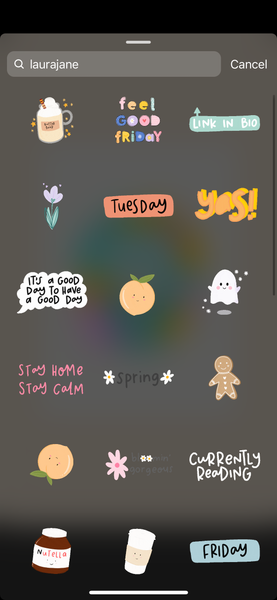Unleash Your GIFs on Social Media: A Step-by-Step Guide to Uploading GIFs to GIPHY for Instagram Stories and TikTok
Have you ever wondered how brands create their own personalized GIFs and make them usable on Instagram stories, Reels, and TikTok? If you want to create your own branded GIFs for social media to engage your community and boost brand awareness, then this guide is just what you need to make that happen. Let me walk you through, step-by-step, how to turn your GIFs from ideas into searchable stickers that you and your followers can add to videos and stories across social media!
Creating Your GIFs
GIFs are small, animated images, and the type of GIFs that are most commonly used on IG stories or TikTok are called stickers, because of their transparent background. There are several methods for creating GIFs of your brand icons, logos, or catchphrases. If you're unsure where to begin, I recommend reading my step-by-step guide to creating GIFs using Procreate. Alternatively, if you're looking to save time and outsource this step to a designer or illustrator, you can inquire about my availability for custom GIF services.
How to Make Your GIFs Searchable
All GIFs on Instagram and TikTok are powered by the platform GIPHY. If you want your brand's GIFs to be searchable as stickers for stories, reels, or TikToks, the only way to achieve that is to upload them to GIPHY.
Uploading Your GIFs to GIPHY
If you're new to GIPHY, you'll need to create a new account for your brand. You can learn more about GIPHY's guidelines and the verification process on their website.
Once your account is set up, click the "Upload GIF" button on the top of your dashboard page to begin adding your GIFs to the search engine. You can either upload your GIFs one at a time or use the bulk uploader tool to upload multiple GIFs together.
Tagging Your GIFs for SEO
The key to making your GIFs searchable and discoverable for your audience is adding the right tags.
Tags should be:
relevant to the GIF image or text,
include keywords that you think your audience or target customer will be using, and
should include at least one common brand keyword (e.g., your brand name).
For example, when uploading GIFs, I always add the tags "laurajane" and "laurajaneillustrations" (along with other relevant keywords) so my audience can easily find all my GIFs. Once you're happy with your tags, click to finish the upload and add all your GIFs to your GIPHY profile.
Please note that GIPHY will review your GIFs before they become visible in the GIF search bar on IG or TikTok. This review process can take anywhere from 12 to 48 hours.
Using and Sharing Your GIFs on Instagram Stories and TikTok
Once your GIFs have been uploaded and reviewed, you should be able to find them easily by searching the keywords you tagged them with in the GIF search bar on either Instagram stories or TikTok. When you're sure that your GIFs are visible, share your tags with your audience, show them how they can find your GIFs, and encourage them to use and share them on their stories or videos while tagging you and your brand. Creating GIFs that align with a product or launch for your brand and encouraging your audience to use them when sharing is another great way to increase your brand awareness and reach new audiences.
find out more ✏︎
CUSTOM GIFS ✏︎
find out more ✏︎ CUSTOM GIFS ✏︎
Standing out on social media is challenging, but who doesn't love a fun GIF? Creating custom GIFs that capture your brand's identity and resonate with your customers and audience can be a fun way to get people sharing your brand and talking about it on their own socials. If you're interested in having custom GIFscreated for your brand or business, you can inquire about my availability and prices here. Let's make your brand shine with captivating GIFs that leave a lasting impression on your audience!