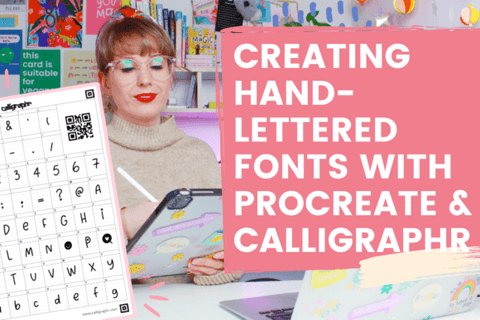Creating Handwritten Fonts: A Simple Step-by-Step Guide for Beginners
If you're eager to add a touch of personality and creativity to your branding, creating your own handwritten fonts can be a fantastic way to achieve that. When I started my journey with Laura Jane Illustrations, I was determined to infuse my blog, content, and digital products with my unique style. That's when I discovered the art of creating fonts. Since then, I've developed numerous fonts for personal projects and collaborations. In this blog post, I'll share the easiest way I know to quickly create your own beautiful handwritten fonts.
Preparing to Create: Digital Tools and Software
Contrary to popular belief, creating custom fonts can be a simple and streamlined process. You don't need complex tools or extensive expertise. All you need are a printer, pen, and paper—no digital tablet required if you don't have one. One of my all-time favorite font creation tools is Calligraphr, a web-based app that simplifies the font creation process and allows you to transform your handwriting into a unique font. Bonus: the Basic plan is FREE to use!
Crafting Your Typeface
Step 1:
Start by setting up your Calligraphr account and navigate to the "templates" section in the dashboard. Choose the characters you want to include in your font, such as letters, numbers, and punctuation marks. For beginners, I recommend the "minimal" English option, which provides all the characters you need for a basic font.
Step 2:
Download your template as a PNG file and save it to your desktop or iCloud files. Depending on the number of characters in your font, your template may span multiple pages.
Step 3:
Import the template pages from your files or camera roll into your Procreate gallery.
Step 4:
In the layers menu of Procreate, create a new black layer above your template. Begin tracing over the guides and drawing your letters and characters into each grid on the template. Once you've completed this process for all the pages in your template, save the lettered templates as PNG files.
Step 5:
Go to the "my fonts" tab in the Calligraphr dashboard and click on "upload a template." Select each page of the template that you saved and upload it to Calligraphr. Calligraphr will read and clean your templates to generate the characters of your font.
Refining and Finalizing Your Font
Once you've imported your template pages, Calligraphr will generate a preview of your font characters. You can use basic editing software to clean up characters, resize elements, or make minor adjustments. If you're satisfied with the results, click "Build Font" and Calligraphr will generate your final font file along with a text preview. Remember to save your font as both a .ttf and .otf file if you plan to share it with clients. Install your font on your device and test it before sharing it with others.
learn how to make fonts!
✏︎
learn how to make fonts! ✏︎
Creating your own font is just a few clicks and pen strokes away! If you're new to font creation and would like extra guidance, I invite you to enroll in my Creative Fabrica Handwritten Fonts Class.
In this class, I'll walk you through the font creation process step-by-step, sharing tips to avoid common mistakes and help you develop a font that truly reflects your writing style. Find out more about the class here!